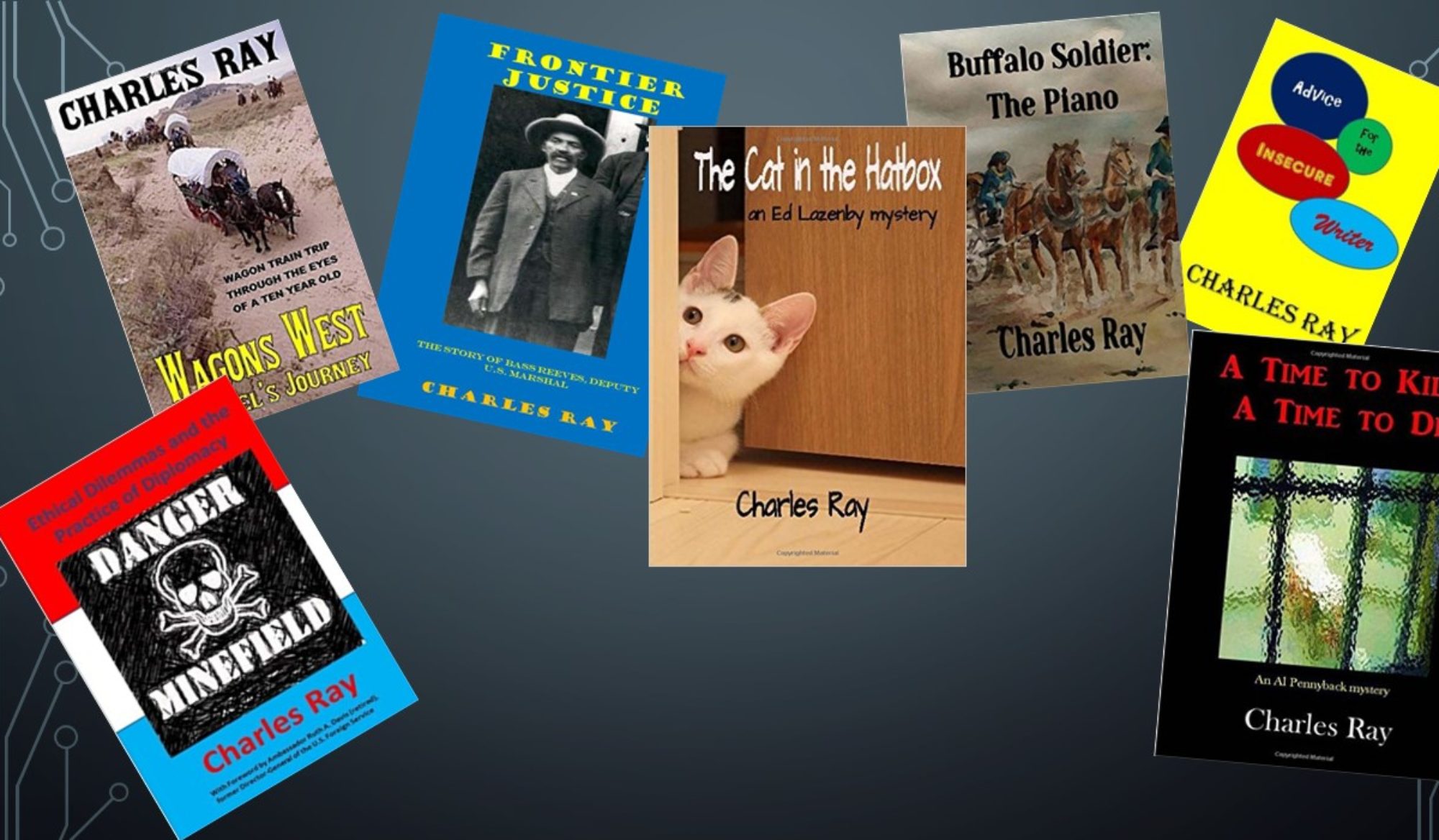The photo processing utility PhotoShop often gets a bad rap because scam artists and hucksters use it to create fake photos that mislead or cheat people. But it’s just a tool and shouldn’t be blamed because some people misuse it. It can be a life saver in some circumstances. Like the time my nephew, Keith, needed new head shots for a film role he was auditioning for and asked if I would do them. I agreed, but since all my photo gear was destroyed when our house burned in March 2021, and I’ve only just begun to repurchase equipment, all I had was my DSLR camera, a few filters, and two lenses. He recently moved, and his lights, backdrops and other gear needed to do proper head shots was still in storage, we decided to make do with a large piece of brown cardboard and my camera’s internal flash. Most of the photos (especially those we took outdoors) came out okay, but some of the closeups had a harsh shadow and the texture of the cardboard glaringly apparent. To make sure the photos would pass muster, I decided that it was time to invest in some proper post processing software, so I bought and installed PhotoShop. A few hours of practice to get the feel of it, and then I tackled the offending shots. Below, see before and after shots to show just what this amazing software can do.